Head on over and click on the Local Coupons tab. When you do the zip code box will appear.
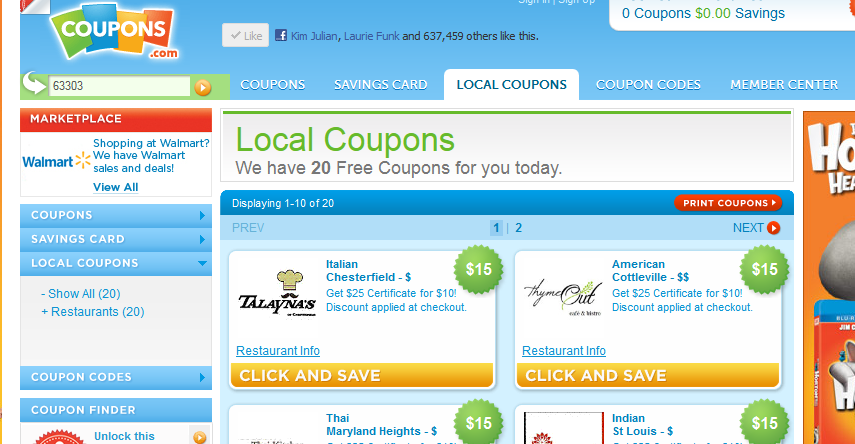
After entering your zip code and clicking the orange circle to upload the coupons, click the coupons category on the left side of the page and the coupons will appear.
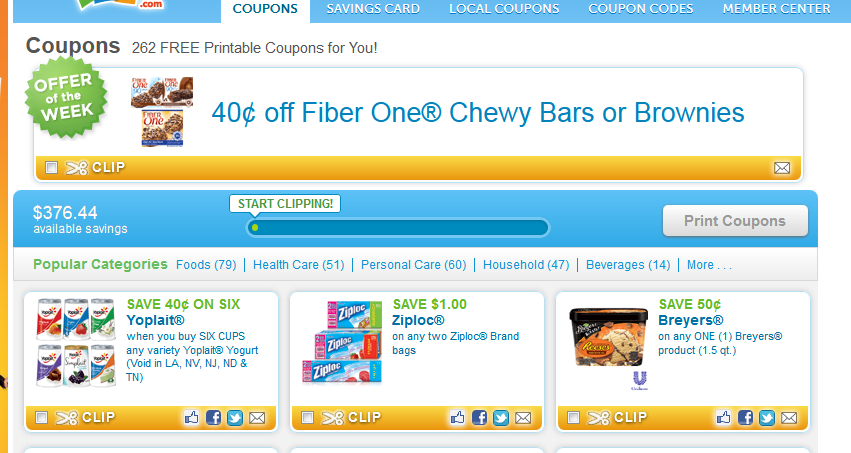
I don’t know about you but I don’t do well with change so I’m happy we can go back to normal.
Don’t forget while you’re there to enter the iPad a Day Giveaway!
Thanks Military Wives Saving!
Keep up with the freebies, coupons and discounts! Subscribe Now!






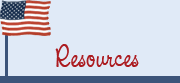




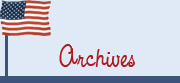
No comments:
Post a Comment